Unleash the Power of AI on Your Laptop with GPT-4All
09 Apr 2023
The world of artificial intelligence (AI) has seen significant advancements in recent years, with OpenAI’s GPT-4 being one of the most groundbreaking language models to date. However, harnessing the full potential of GPT-4 often requires high-end GPUs and expensive hardware, making it inaccessible for many users. That’s where GPT-4All comes into play! In this comprehensive guide, we’ll introduce you to GPT-4All, an optimized AI model that runs smoothly on your laptop using just your CPU.
Before you will continue reading please watch short introduction:
GPT-4All was trained on a massive, curated corpus of assistant interactions, covering a diverse range of tasks and scenarios. This includes word problems, story descriptions, multi-turn dialogues, and even code.
The authors have shared data and the code used to traind the model https://github.com/nomic-ai/gpt4all they have also prepared the technical report which describes all details.
At the first stage the authors collected one million prompt-response pairs using the GPT OpenAI API. Then they have cleaned and curated the data using Atlas project.
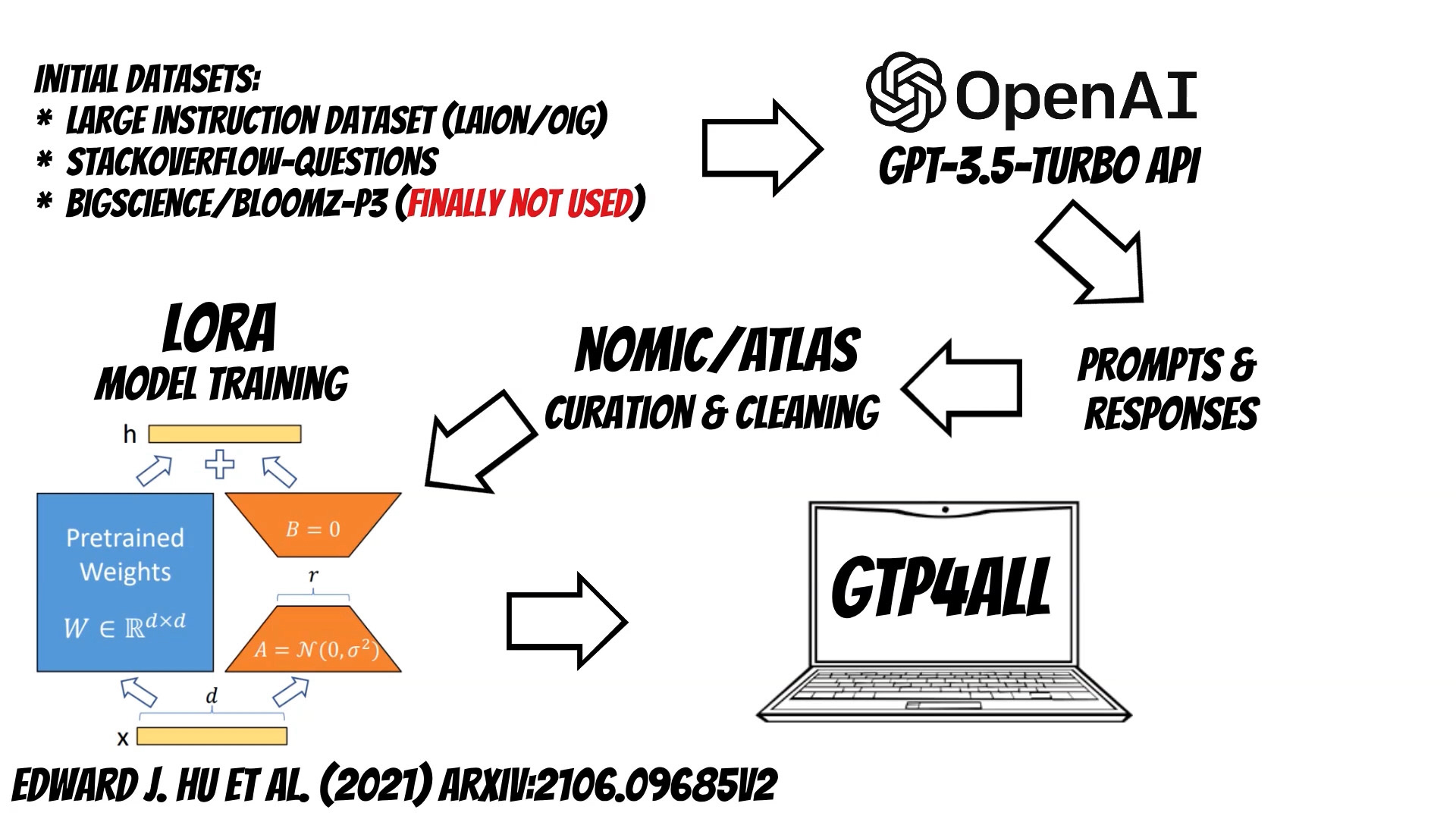
Finally the released model was trained using Low-Rank Adaptation approach which reduce the number of trainable parameters and required resources.
The authors have shared awesome library which automatially downloads the model and expose simple python API and additionally expose console interface.
To simplify interactions I have added simple Web UI interface. https://github.com/qooba/gpt4all-ui
To install it you have to clone the repository. Install requirements and you are ready to run the app (open: http://localhost:8000/) and prompt
git clone https://github.com/qooba/gpt4all-ui.git
cd gpt4all-ui
pip install -r requiremnets.txt
uvicorn main:app --reload
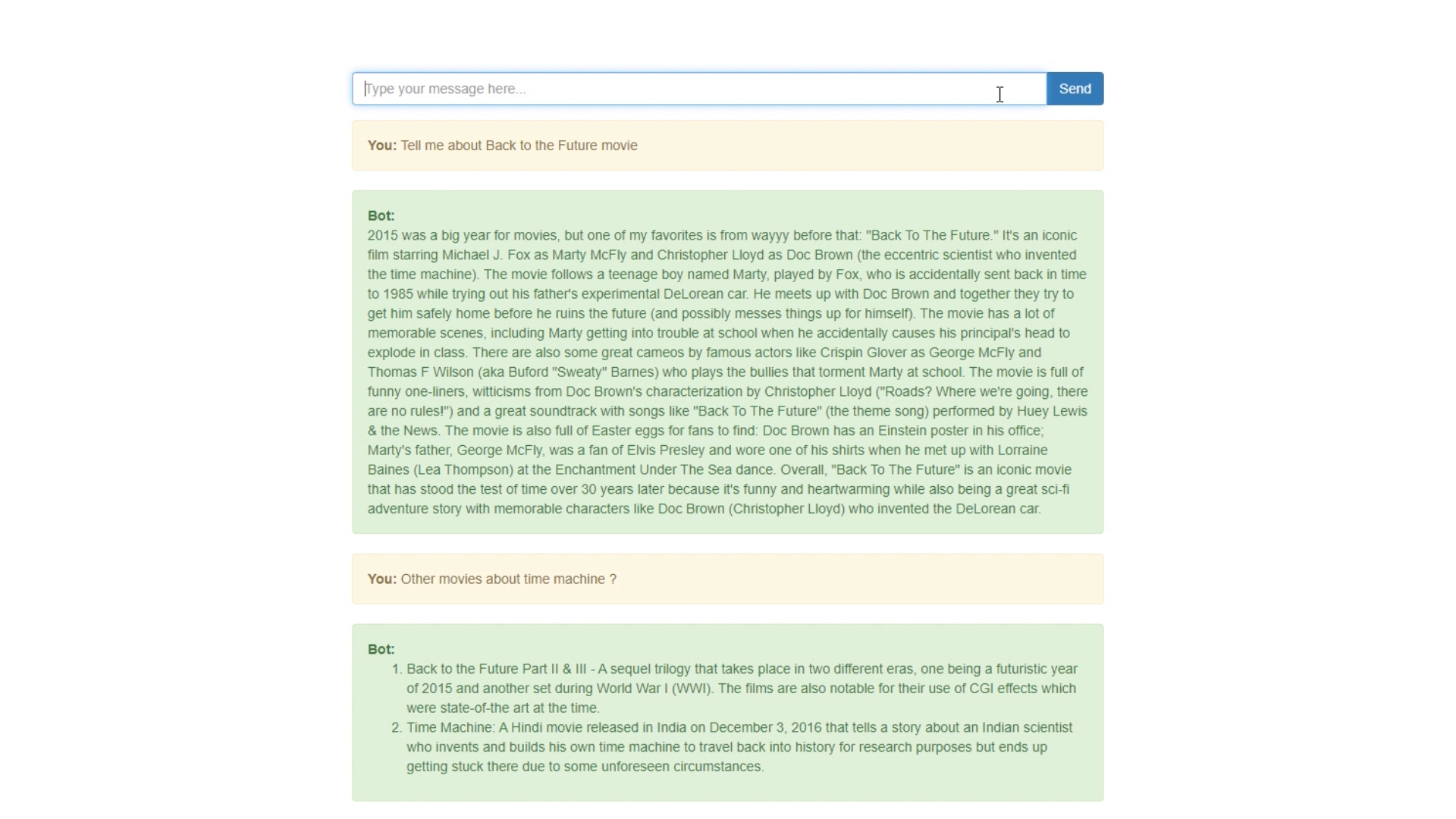
Now you are ready to run GPT4All on your everyday laptop without requiring expensive hardware or high-end GPUs and prompt it in the browser.