Tiny LLama: Compact LLM with WebAssembly
13 Dec 2023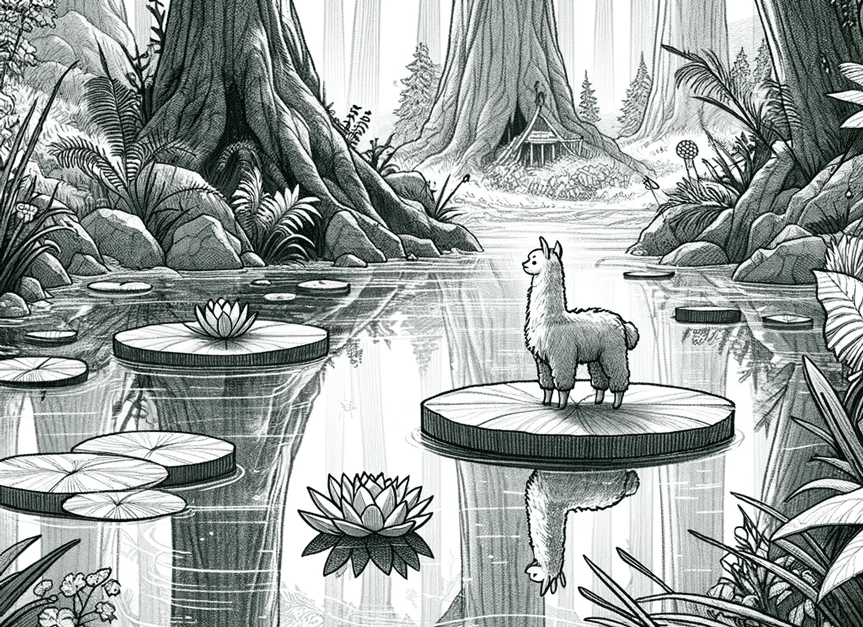
Tiny LLama is an ambitious initiative aimed at pretraining a language model on a dataset of 3 trillion tokens. What sets this project apart is not just the size of the data but the efficiency and speed of its processing. Utilizing 16 A100-40G GPUs, the training of Tiny LLama started in September and is planned to span just 90 days.
Before you will continue reading please watch short introduction:
The compactness of Tiny LLama is its standout feature. With only 1.1 billion parameters, it is uniquely tailored for scenarios where computational and memory resources are limited. This makes it an ideal solution for edge devices.
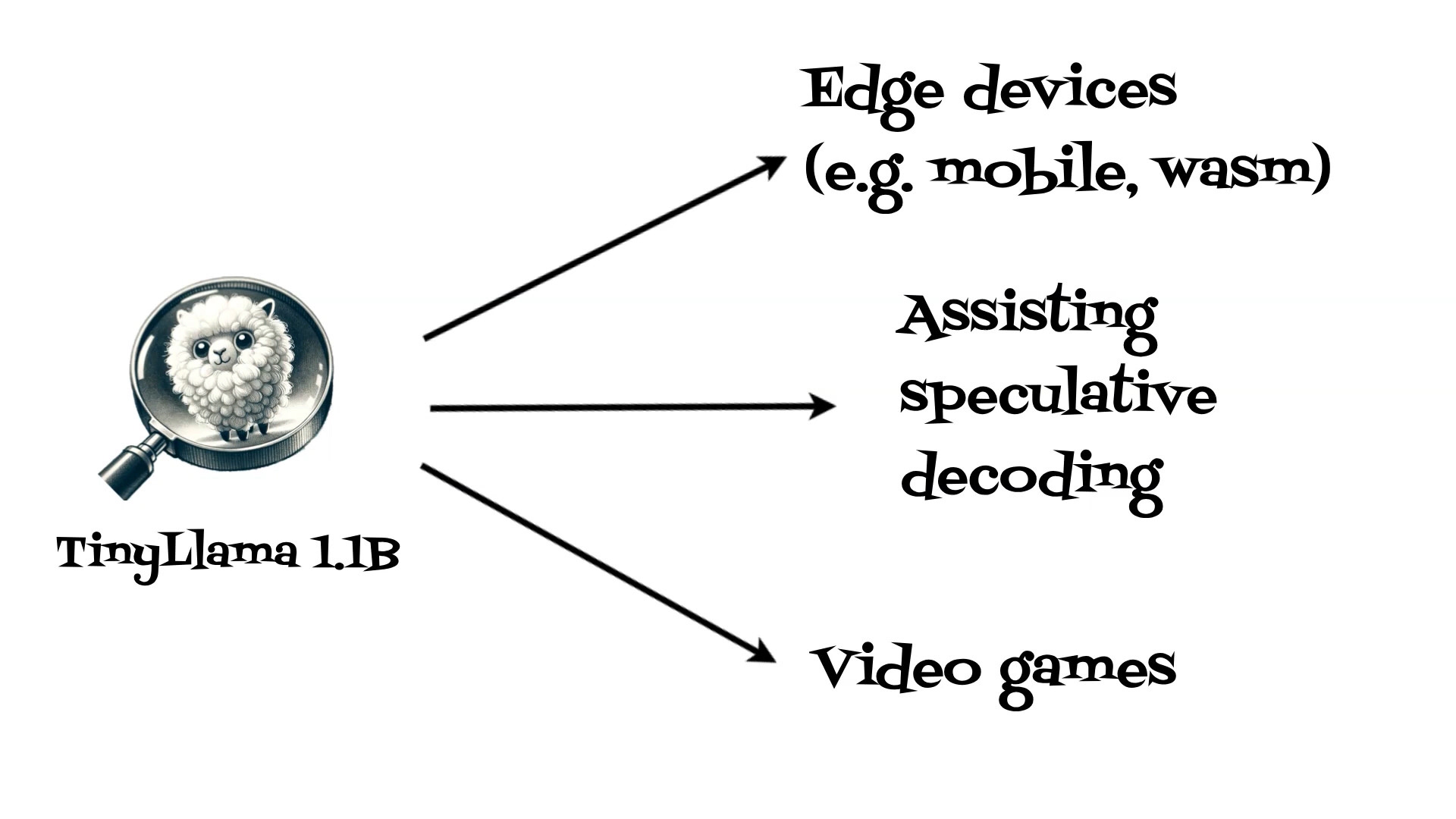
For ease, I’ve prepared a Docker image containing all the necessary tools, including CUDA, mlc-llm, and Emscripten, which are crucial for preparing the model for WebAssembly.
Dockerfile:
FROM alpine/git:2.36.2 as download
RUN git clone https://github.com/mlc-ai/mlc-llm.git --recursive /mlc-llm
FROM nvidia/cuda:12.2.2-cudnn8-devel-ubuntu22.04
RUN apt update && \
apt install -yq curl git cmake ack tmux \
python3-dev vim python3-venv python3-pip \
protobuf-compiler build-essential
RUN python3 -m venv /opt/venv
ENV PATH="/opt/venv/bin:$PATH"
RUN python3 -m pip install --pre -U -f https://mlc.ai/wheels mlc-chat-nightly-cu122 mlc-ai-nightly-cu122
RUN apt install gcc
COPY --from=download /mlc-llm /opt/mlc-llm
RUN cd /opt/mlc-llm && pip3 install .
RUN apt-get install git-lfs -yq
ENV TVM_HOME="/opt/venv/lib/python3.10/site-packages/tvm/"
RUN git clone https://github.com/emscripten-core/emsdk.git /opt/emsdk
RUN cd /opt/emsdk && ./emsdk install latest
ENV PATH="/opt/emsdk:/opt/emsdk/upstream/emscripten:/opt/emsdk/node/16.20.0_64bit/bin:/opt/venv/bin:$PATH"
RUN cd /opt/emsdk/ && ./emsdk activate latest
ENV TVM_HOME=/opt/mlc-llm/3rdparty/tvm
RUN cd /opt/mlc-llm/3rdparty/tvm \
&& git checkout 5828f1e9e \
&& git submodule init \
&& git submodule update --recursive \
&& make webclean \
&& make web
RUN python3 -m pip install auto_gptq>=0.2.0 transformers
CMD /bin/bash
To build docker image we need to run:
docker build -t onceuponai/mlc-llm .
Now we are ready to run container:
docker run --rm -it --name mlc-llm -v $(pwd)/data:/data --gpus all onceuponai/mlc-llm
and execute mlc-llm command:
python3 -m mlc_llm.build --hf-path TinyLlama/TinyLlama-1.1B-Chat-v0.6 --target webgpu --quantization q4f32_0 --use-safetensors
where (Documentation): hf-path - is huggingface model name in this case TinyLlama/TinyLlama-1.1B-Chat-v0.6 target - is platfrom for which we prepare the model available options:
- auto (will detect from cuda, metal, vulkan and opencl)
- metal (for M1/M2)
- metal_x86_64 (for Intel CPU)
- iphone
- vulkan
- cuda
- webgpu
- android
- opencl
quantization - is quantization mode: available options: quantization: qAfB(_0) A - number of bits for weights B - number of bits for activations available options: autogptq_llama_q4f16_0, autogptq_llama_q4f16_1, q0f16, q0f32, q3f16_0, q3f16_1, q4f16_0, q4f16_1, q4f16_2, q4f16_ft, q4f32_0, q4f32_1 q8f16_ft, q8f16_1
In our case we will use webgpu target and q4f32_0 quantization to obtaind wasm file and converted model. I have shared several converted models on HuggingFace and Github.
Model can be simply used on web application.
Example typescript code is available here: https://github.com/onceuponai-dev/stories-thumbellama
You can also quickly test model on: https://stories.onceuponai.dev/stories-thumbellama/