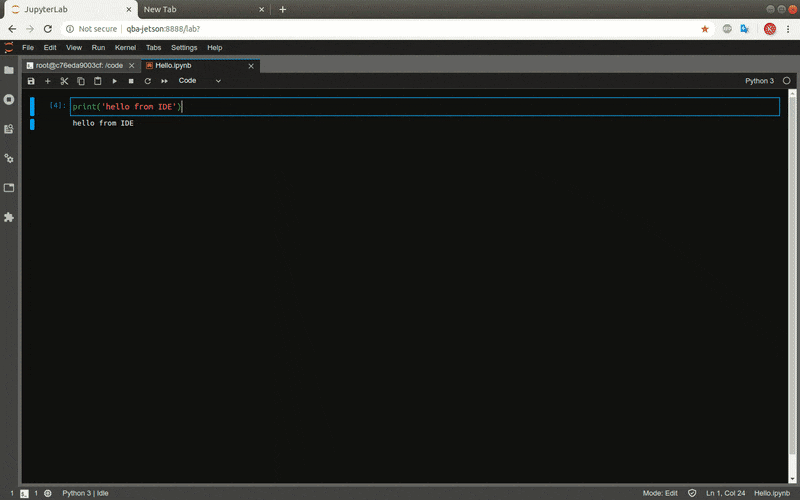Online IDE ? – do it yourself
16 May 2020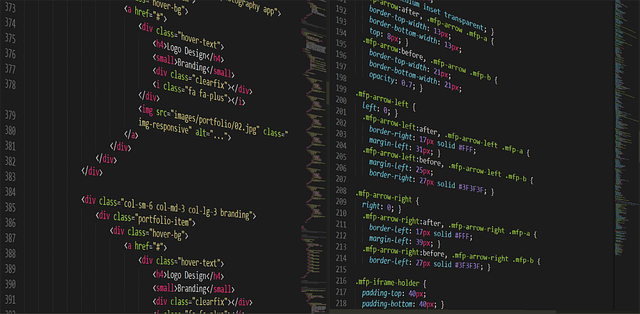
Jupyter Notebook is one of the most useful tool for data exploration, machine learning and fast prototyping. There are many plugins and projects which make it even more powerful:
But sometimes you simply need IDE …
One of my favorite text editor is vim. It is lightweight, fast and with appropriate plugins it can be used as a IDE. Using Dockerfile you can build jupyter environment with fully equipped vim:
FROM continuumio/miniconda3
RUN apt update && apt install curl git cmake ack g++ python3-dev vim-youcompleteme tmux -yq
RUN sh -c "$(curl -fsSL https://raw.githubusercontent.com/qooba/vim-python-ide/master/setup.sh)"
RUN conda install xeus-python jupyterlab jupyterlab-git -c conda-forge
RUN jupyter labextension install @jupyterlab/debugger @jupyterlab/git
RUN pip install nbdev
RUN echo "alias ls='ls --color=auto'" >> /root/.bashrc
CMD bin/bash
Now you can run the image:
docker run --name jupyter -d --rm -p 8888:8888 -v $(pwd)/jupyter:/root/.jupyter -v $(pwd)/notebooks:/opt/notebooks qooba/miniconda3 /bin/bash -c "jupyter lab --notebook-dir=/opt/notebooks --ip='0.0.0.0' --port=8888 --no-browser --allow-root --NotebookApp.password='' --NotebookApp.token=''"
In the jupyter lab start terminal session, run bash (it works better in bash) and then vim. The online IDE is ready: